BESE-135 Solved Assignment 2025-2026
Answer the following questions in about 500 words each:
- Explain the meaning and features of Open Educational Resources (OERs). Discuss, with an example, how you can create and share the OER.
- What is meant by Constructivist theory of learning? Discuss its implications for using ICTs in education.
- Explain the role of ICTs in inclusive classrooms. Describe the technologies that can be used in teaching learners in inclusive classrooms.
Answer:
Question:-01
Explain the meaning and features of Open Educational Resources (OERs). Discuss, with an example, how you can create and share the OER.
Answer:
1. Meaning of Open Educational Resources (OERs)
Open Educational Resources (OERs) are teaching, learning, and research materials that are freely available in the public domain or have been released under an open license that permits no-cost access, use, adaptation, and redistribution by others with minimal or no restrictions. These resources include textbooks, lesson plans, lecture notes, assignments, quizzes, videos, and even full courses.
The key idea behind OERs is to eliminate the barriers to education by allowing learners and educators unrestricted access to high-quality content. OERs are often shared online through open-access platforms, enabling users from around the world to engage with educational materials regardless of geographic, economic, or institutional limitations. By promoting knowledge sharing and collaboration, OERs help create a more inclusive, equitable, and sustainable educational environment.
2. Features of Open Educational Resources
Open Educational Resources have several defining features that distinguish them from traditional educational content. These features support flexibility, inclusivity, and innovation in teaching and learning.
Free and Open Access
One of the most important features of OERs is that they are freely accessible to anyone with an internet connection. Users are not required to pay fees or purchase licenses to use these resources. This removes financial barriers and ensures educational opportunities are accessible to all.
One of the most important features of OERs is that they are freely accessible to anyone with an internet connection. Users are not required to pay fees or purchase licenses to use these resources. This removes financial barriers and ensures educational opportunities are accessible to all.
Open Licensing (e.g., Creative Commons)
OERs are typically licensed under open licenses such as Creative Commons. These licenses clearly define how a resource can be used—whether it can be modified, shared, or used commercially. This transparency allows users to confidently utilize and adapt the material within legal frameworks.
OERs are typically licensed under open licenses such as Creative Commons. These licenses clearly define how a resource can be used—whether it can be modified, shared, or used commercially. This transparency allows users to confidently utilize and adapt the material within legal frameworks.
5R Permissions
David Wiley, a leading advocate of OERs, describes the “5Rs” that define open content:
David Wiley, a leading advocate of OERs, describes the “5Rs” that define open content:
- Retain – the right to make, own, and control copies of the content.
- Reuse – the right to use the content in a wide range of ways.
- Revise – the right to adapt, adjust, or modify the content.
- Remix – the right to combine original or revised content with other materials.
- Redistribute – the right to share copies of the original or modified content.
Adaptability and Customization
Because OERs can be edited and modified, educators can tailor content to meet the specific needs of their students, including local context, language, and curriculum alignment. This flexibility promotes more relevant and engaging learning experiences.
Because OERs can be edited and modified, educators can tailor content to meet the specific needs of their students, including local context, language, and curriculum alignment. This flexibility promotes more relevant and engaging learning experiences.
Collaborative Development
OERs encourage collaboration among educators, institutions, and learners. Teachers can build upon each other’s work, share improvements, and collectively develop better educational materials. This community-driven approach leads to constant improvement and innovation.
OERs encourage collaboration among educators, institutions, and learners. Teachers can build upon each other’s work, share improvements, and collectively develop better educational materials. This community-driven approach leads to constant improvement and innovation.
Technology-Enabled Dissemination
OERs are usually digital and internet-based, making it easy to distribute and update content. They can be accessed on various devices, including smartphones, tablets, and computers, making learning mobile and accessible anytime, anywhere.
OERs are usually digital and internet-based, making it easy to distribute and update content. They can be accessed on various devices, including smartphones, tablets, and computers, making learning mobile and accessible anytime, anywhere.
Quality and Peer Review
Many OER platforms include peer-reviewed materials or offer quality ratings and feedback systems, ensuring that users can identify credible and effective resources. Some institutions also form review committees to ensure academic accuracy and pedagogical soundness.
Many OER platforms include peer-reviewed materials or offer quality ratings and feedback systems, ensuring that users can identify credible and effective resources. Some institutions also form review committees to ensure academic accuracy and pedagogical soundness.
3. Creating and Sharing an Open Educational Resource: An Example
Creating and sharing an OER can be a rewarding way to contribute to global education. Here’s an example of how a high school teacher might create and distribute an OER:
Step 1: Identify the Need
Suppose a science teacher notices that students struggle to understand environmental pollution. The teacher decides to create a digital lesson module titled “Understanding Environmental Pollution and Its Impact.”
Suppose a science teacher notices that students struggle to understand environmental pollution. The teacher decides to create a digital lesson module titled “Understanding Environmental Pollution and Its Impact.”
Step 2: Develop the Content
The teacher writes a comprehensive lesson plan that includes:
The teacher writes a comprehensive lesson plan that includes:
- A well-structured explanation of types of pollution (air, water, soil, noise).
- Infographics and illustrations to support visual learning.
- Activities such as group discussions and experiments.
- A short quiz for self-assessment.
- References to additional resources.
Step 3: Apply an Open License
After completing the module, the teacher chooses a Creative Commons Attribution license (CC BY), which allows others to use, modify, and share the content as long as they give appropriate credit.
After completing the module, the teacher chooses a Creative Commons Attribution license (CC BY), which allows others to use, modify, and share the content as long as they give appropriate credit.
Step 4: Use Authoring Tools
To design the module, the teacher uses an OER-friendly platform such as OER Commons or LibreTexts. These platforms allow users to create, edit, and publish resources with ease.
To design the module, the teacher uses an OER-friendly platform such as OER Commons or LibreTexts. These platforms allow users to create, edit, and publish resources with ease.
Step 5: Share the Resource
The teacher uploads the OER to a public repository such as:
The teacher uploads the OER to a public repository such as:
- OER Commons
- MERLOT (Multimedia Educational Resource for Learning and Online Teaching)
- OpenStax
- Curriki
The module is tagged with relevant keywords like “environmental science,” “pollution,” “high school,” and “interactive learning” to improve discoverability.
Step 6: Promote and Collaborate
To ensure the resource reaches a wider audience, the teacher shares it via educational forums, social media, and email lists. The teacher may also invite feedback and suggestions from other educators to further improve the module.
To ensure the resource reaches a wider audience, the teacher shares it via educational forums, social media, and email lists. The teacher may also invite feedback and suggestions from other educators to further improve the module.
Conclusion
Open Educational Resources are powerful tools that democratize access to knowledge and promote educational equity. Their defining features—such as free access, open licensing, adaptability, and collaborative development—make them a cornerstone of modern, inclusive education. Creating and sharing OERs empowers educators to contribute to a global pool of learning materials while enriching their own teaching practices. With the right tools and commitment, anyone can create high-quality, impactful OERs that benefit learners around the world.
Question:-02
What is meant by Constructivist theory of learning? Discuss its implications for using ICTs in education.
Answer:
1. Meaning of Constructivist Theory of Learning
Constructivist theory of learning is an educational philosophy that emphasizes the active role of learners in constructing their own understanding of the world. It posits that knowledge is not passively received from an external source but actively built by individuals through their experiences, interactions, and reflection. The theory is grounded in the belief that learning is a dynamic, interactive process in which learners use their prior knowledge, experiences, and social context to make sense of new information.
Key figures like Jean Piaget, Lev Vygotsky, and Jerome Bruner have contributed significantly to constructivist theory. Piaget emphasized the importance of stages of cognitive development, Vygotsky introduced the concept of social interaction and the Zone of Proximal Development (ZPD), and Bruner highlighted the role of scaffolding in learning. According to constructivism, learners are not empty vessels waiting to be filled with information; instead, they actively engage with the content, integrating it into their existing mental frameworks.
Constructivism highlights two main principles: knowledge is constructed by the learner, and learning occurs through social interactions and personal experiences. This makes it an approach that is learner-centered, focusing on fostering critical thinking, problem-solving, and deep engagement with content.
2. Key Principles of Constructivist Learning
Several core principles underpin the constructivist theory of learning:
-
Active Learning: Constructivism emphasizes that learners are active participants in their own learning process. They explore, question, experiment, and reflect on new knowledge, leading to a deeper understanding.
-
Prior Knowledge: Learners bring their own experiences, cultural backgrounds, and knowledge to the learning environment. This prior knowledge influences how they interpret and integrate new information.
-
Social Interaction: According to Vygotsky’s social constructivism, learning is enhanced through interaction with others, particularly in collaborative settings. Dialogue and social exchange allow learners to challenge ideas and refine their understanding.
-
Problem-Solving and Inquiry: Constructivist learning often revolves around solving real-world problems. Learners are encouraged to engage in inquiry-based learning, where they explore issues, ask questions, and seek solutions in a meaningful context.
-
Scaffolding: Teachers provide support (scaffolding) to learners to help them reach a higher level of understanding. As learners gain more knowledge and skills, the teacher gradually reduces the level of support.
-
Contextual Learning: Knowledge is best acquired when it is situated in a real-world context. Learning should be relevant to students’ lives and provide opportunities for practical application.
3. Implications of Constructivist Theory for Using ICTs in Education
The integration of Information and Communication Technologies (ICTs) in education is closely aligned with constructivist principles, offering innovative ways to enhance learning. Below are some implications of the constructivist theory for the use of ICTs in educational settings:
Enhanced Engagement Through Interactive Tools
ICT tools, such as simulations, interactive videos, and educational games, enable learners to actively engage with content. These tools support the constructivist belief that learners are active participants. For example, a simulation of an ecosystem allows students to manipulate variables and observe the effects of their actions in real-time, fostering experiential learning.
ICT tools, such as simulations, interactive videos, and educational games, enable learners to actively engage with content. These tools support the constructivist belief that learners are active participants. For example, a simulation of an ecosystem allows students to manipulate variables and observe the effects of their actions in real-time, fostering experiential learning.
Collaboration and Social Learning
ICT facilitates collaboration through tools like online discussion forums, video conferencing, and shared documents. These platforms align with the social constructivist principle that learning is enhanced through social interaction. Students can work in teams to solve problems, share ideas, and critique each other’s work, allowing for deeper understanding and reflection. Platforms like Google Docs or Padlet enable group work and collaborative learning, providing opportunities for peer feedback and interaction.
ICT facilitates collaboration through tools like online discussion forums, video conferencing, and shared documents. These platforms align with the social constructivist principle that learning is enhanced through social interaction. Students can work in teams to solve problems, share ideas, and critique each other’s work, allowing for deeper understanding and reflection. Platforms like Google Docs or Padlet enable group work and collaborative learning, providing opportunities for peer feedback and interaction.
Access to Information and Diverse Perspectives
The internet provides vast resources for learners to explore different viewpoints and deepen their understanding. Constructivism supports the idea that learners should have access to a variety of resources, not just textbooks. ICT allows students to access academic journals, articles, videos, and other multimedia resources, enhancing their ability to construct knowledge from diverse sources. This openness to multiple perspectives fosters critical thinking and inquiry.
The internet provides vast resources for learners to explore different viewpoints and deepen their understanding. Constructivism supports the idea that learners should have access to a variety of resources, not just textbooks. ICT allows students to access academic journals, articles, videos, and other multimedia resources, enhancing their ability to construct knowledge from diverse sources. This openness to multiple perspectives fosters critical thinking and inquiry.
Personalized Learning Pathways
ICTs can support personalized learning by adapting to the individual needs of learners. Adaptive learning technologies, such as learning management systems (LMS) and educational apps, can track a student’s progress and provide tailored content that matches their current level of understanding. This personal approach allows for differentiated instruction, enabling learners to work at their own pace, a principle that is central to constructivist learning.
ICTs can support personalized learning by adapting to the individual needs of learners. Adaptive learning technologies, such as learning management systems (LMS) and educational apps, can track a student’s progress and provide tailored content that matches their current level of understanding. This personal approach allows for differentiated instruction, enabling learners to work at their own pace, a principle that is central to constructivist learning.
Promoting Inquiry-Based Learning
ICT tools can facilitate inquiry-based learning, a cornerstone of the constructivist approach. Online databases, virtual labs, and interactive learning platforms encourage learners to explore questions, gather data, and test hypotheses in an authentic setting. For instance, students in a science class can use online lab simulations to test the effects of different variables on chemical reactions, allowing them to engage in hands-on learning without needing a physical lab.
ICT tools can facilitate inquiry-based learning, a cornerstone of the constructivist approach. Online databases, virtual labs, and interactive learning platforms encourage learners to explore questions, gather data, and test hypotheses in an authentic setting. For instance, students in a science class can use online lab simulations to test the effects of different variables on chemical reactions, allowing them to engage in hands-on learning without needing a physical lab.
Providing Scaffolding and Feedback
ICT tools offer continuous scaffolding and feedback to learners, an essential feature of constructivist pedagogy. Educational software and apps often provide real-time feedback, allowing learners to correct mistakes, test new ideas, and build understanding incrementally. For example, a math app can offer hints and step-by-step guidance as a student works through problems, helping them develop problem-solving skills.
ICT tools offer continuous scaffolding and feedback to learners, an essential feature of constructivist pedagogy. Educational software and apps often provide real-time feedback, allowing learners to correct mistakes, test new ideas, and build understanding incrementally. For example, a math app can offer hints and step-by-step guidance as a student works through problems, helping them develop problem-solving skills.
4. Challenges and Considerations for Implementing ICT in Constructivist Learning
While ICTs offer numerous advantages in constructivist learning, there are several challenges to consider:
-
Digital Divide: Not all students have access to the necessary technology and internet connections. This can create inequities in learning opportunities, particularly for students in underprivileged areas.
-
Teacher Training: Teachers need to be adequately trained in using ICT tools effectively. Simply providing technology is not enough; educators must be skilled in integrating ICT into the curriculum in ways that align with constructivist principles.
-
Over-Reliance on Technology: While ICT can enhance learning, it should not replace face-to-face interaction and traditional learning methods entirely. It is important to strike a balance between digital tools and human engagement.
Conclusion
Constructivist theory of learning provides a robust framework for understanding how students learn and interact with content. It emphasizes active engagement, social interaction, and the construction of knowledge through personal experience. The use of ICTs in education aligns well with these principles, offering innovative tools for interactive learning, collaboration, and inquiry. However, successful implementation requires careful consideration of access, teacher training, and the balance between digital and traditional learning methods. When used effectively, ICTs can significantly enhance the learning experience, making education more personalized, inclusive, and engaging.
Question:-03
Explain the role of ICTs in inclusive classrooms. Describe the technologies that can be used in teaching learners in inclusive classrooms.
Answer:
1. Role of ICTs in Inclusive Classrooms
Information and Communication Technologies (ICTs) play a transformative role in creating inclusive classrooms, where all students, regardless of their abilities or backgrounds, have the opportunity to engage with the learning process. Inclusive classrooms aim to support students with diverse learning needs, including those with disabilities, learning difficulties, and students from varied cultural and linguistic backgrounds. ICTs enhance the learning experience by providing tools that cater to different learning styles, allowing educators to meet the needs of all students more effectively.
The role of ICTs in inclusive classrooms is multifaceted. Firstly, ICTs facilitate differentiated instruction, where learning materials can be tailored to accommodate diverse needs. For instance, students with visual impairments can use text-to-speech software to access written materials, while students with hearing impairments can benefit from subtitles or sign language interpreters in multimedia content. Secondly, ICTs offer an avenue for personalized learning, allowing students to progress at their own pace. These technologies can provide immediate feedback and customized learning experiences based on the learner’s individual needs and abilities.
Moreover, ICTs support collaborative learning, which is essential in inclusive classrooms. Tools like online discussion platforms and collaborative document editing enable students to work together, share ideas, and learn from one another. This fosters a sense of community and belonging, helping students develop social and communication skills while engaging in meaningful educational activities.
2. Technologies for Inclusive Education
Several technologies can be utilized in inclusive classrooms to cater to the diverse needs of learners. These tools range from assistive technologies designed for students with disabilities to digital resources that enhance engagement and provide personalized learning pathways. Below are some of the most effective technologies used in inclusive education.
Assistive Technologies
Assistive technologies are designed specifically to support students with disabilities, making learning more accessible. Some common assistive technologies include:
Assistive technologies are designed specifically to support students with disabilities, making learning more accessible. Some common assistive technologies include:
- Screen Readers: Software like JAWS (Job Access With Speech) and NVDA (NonVisual Desktop Access) read aloud text on the screen, helping students with visual impairments access digital content.
- Speech-to-Text Tools: Tools like Dragon NaturallySpeaking allow students with dyslexia, physical disabilities, or other impairments to convert their spoken words into written text, enabling them to participate in writing tasks.
- Text-to-Speech Software: Programs like Read&Write and Kurzweil 3000 convert written text into speech, assisting students with reading difficulties or visual impairments.
- Keyboard and Mouse Alternatives: Special input devices such as adaptive keyboards, switches, or trackballs can help students with motor disabilities to interact with computers and tablets more easily.
- Hearing Aids and Amplification Systems: Technologies like hearing aids, FM systems, and cochlear implants help students with hearing impairments to better hear and engage in classroom activities.
Multimedia Tools and Educational Apps
In addition to assistive technologies, various multimedia tools and apps can be utilized to enhance the learning experience in inclusive classrooms. These technologies cater to different learning styles, such as auditory, visual, and kinesthetic learning, ensuring that all students can participate and learn effectively.
In addition to assistive technologies, various multimedia tools and apps can be utilized to enhance the learning experience in inclusive classrooms. These technologies cater to different learning styles, such as auditory, visual, and kinesthetic learning, ensuring that all students can participate and learn effectively.
- Interactive Whiteboards (IWBs): Interactive whiteboards, such as SMART Boards, provide a dynamic and interactive platform for teachers to display lessons, videos, and exercises. These boards support a multisensory learning experience, allowing students to engage through touch, visuals, and auditory input.
- Educational Apps: Apps like Khan Academy, Duolingo, and Epic! provide engaging learning experiences that can be customized to meet individual student needs. These apps support a range of subjects, offer interactive activities, and track student progress, making learning both personalized and fun.
- Multimedia Presentations: Tools like PowerPoint, Prezi, and Google Slides allow teachers to create engaging, visual presentations that support students with various learning preferences. Multimedia presentations can include images, videos, animations, and sound, making abstract concepts easier to understand.
Learning Management Systems (LMS)
Learning Management Systems (LMS) such as Moodle, Google Classroom, and Canvas provide a centralized platform for organizing and delivering educational content. These systems allow for differentiated instruction, where teachers can upload various types of materials (e.g., text, audio, videos, quizzes) that cater to the needs of diverse learners. Additionally, LMS platforms allow for the tracking of student progress and provide tools for communication between students, teachers, and parents.
Learning Management Systems (LMS) such as Moodle, Google Classroom, and Canvas provide a centralized platform for organizing and delivering educational content. These systems allow for differentiated instruction, where teachers can upload various types of materials (e.g., text, audio, videos, quizzes) that cater to the needs of diverse learners. Additionally, LMS platforms allow for the tracking of student progress and provide tools for communication between students, teachers, and parents.
LMS platforms can also host forums and discussion boards where students can participate in collaborative learning, share ideas, and receive peer feedback. This fosters an inclusive environment where every student can contribute, regardless of their abilities.
Speech Recognition and Language Translation Tools
Language translation and speech recognition tools are essential for students who face language barriers or have limited proficiency in the language of instruction. Tools like Google Translate, Microsoft Translator, and iTranslate can help non-native speakers by translating text or speech into their preferred language, making it easier for them to understand the content.
Language translation and speech recognition tools are essential for students who face language barriers or have limited proficiency in the language of instruction. Tools like Google Translate, Microsoft Translator, and iTranslate can help non-native speakers by translating text or speech into their preferred language, making it easier for them to understand the content.
Speech recognition software also supports students who have difficulty with writing. For example, students with dyslexia or learning disabilities can use voice dictation tools to express their ideas verbally, and the software will transcribe their speech into text. This enables these learners to participate in writing tasks without being hindered by their challenges with handwriting or spelling.
Virtual and Augmented Reality (VR/AR)
Virtual and Augmented Reality technologies are emerging tools that create immersive learning experiences. These technologies allow students to explore complex concepts through 3D simulations and interactive environments. For example, a student with autism may benefit from VR-based social skills training, where they can practice social interactions in a controlled, virtual environment before applying them in real-world scenarios.
Virtual and Augmented Reality technologies are emerging tools that create immersive learning experiences. These technologies allow students to explore complex concepts through 3D simulations and interactive environments. For example, a student with autism may benefit from VR-based social skills training, where they can practice social interactions in a controlled, virtual environment before applying them in real-world scenarios.
Additionally, AR can bring classroom lessons to life by overlaying digital information onto physical spaces, making abstract concepts more tangible and engaging for all students. For instance, AR applications can allow students to explore the solar system, see 3D models of historical landmarks, or dissect virtual animals, which enriches their learning experience and supports diverse learning needs.
3. Benefits of Using ICTs in Inclusive Classrooms
The use of ICTs in inclusive classrooms brings numerous benefits to both students and teachers:
- Enhanced Accessibility: ICTs break down barriers by offering diverse modes of learning, such as auditory, visual, and kinesthetic methods. This ensures that students with varying needs can access educational content.
- Personalized Learning: Digital tools allow for customized learning experiences, enabling students to work at their own pace and receive tailored support based on their unique abilities.
- Increased Engagement: ICT tools make learning interactive, engaging, and relevant, capturing the attention of students and fostering a deeper connection to the material.
- Collaboration and Communication: ICTs promote social learning by providing platforms for students to collaborate, share ideas, and work together, which enhances their social skills and confidence.
Conclusion
ICTs have revolutionized the concept of inclusive education, offering diverse tools that cater to the needs of all learners. By supporting personalized learning, enhancing engagement, and fostering collaboration, ICTs play a vital role in creating classrooms where every student can thrive, regardless of their abilities or challenges. The integration of assistive technologies, multimedia tools, and collaborative platforms ensures that all students have access to quality education, making learning more inclusive, accessible, and effective. As technology continues to evolve, its potential to enhance inclusive education will only expand, offering even greater opportunities for learners with diverse needs.